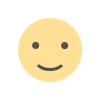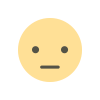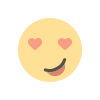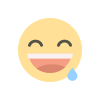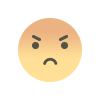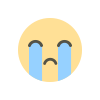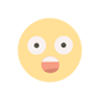Choosing the right computer or laptop for your needs
Choosing computer or laptop have become essential tools in our daily lives, whether you're a student, a professional, a creative artist.

In today's digital age, choosing computer or laptop have become essential tools in our daily lives. Whether you're a student, a professional, a creative artist, or simply someone who enjoys browsing the web and streaming content, selecting the right computer or laptop is crucial.
With the ever-evolving technology landscape, the choices can be overwhelming. In this comprehensive guide, we'll walk you through the essential factors to consider when choosing the perfect computer or laptop to meet your needs.
Assess Your Needs before Choosing computer and laptop
Before delving into the technical specifications and brand options, it's essential to have a clear understanding of your requirements. Consider the following questions:
1. Purpose
What do you primarily intend to use the computer for? Is it for work, gaming, content creation, or general browsing and entertainment? Different purposes demand different specifications.
2. Portability
Will you be on the go frequently and need a laptop for its portability, or will your computer stay at a fixed location most of the time?
3. Budget
What is your budget for this purchase? Knowing your financial limits will help you narrow down your options and prevent overspending.
4. Operating System
Do you have a preference for a particular operating system (OS), such as Windows, macOS, or Linux? Your choice here can influence both your hardware options and software compatibility.
5. Specific Software Requirements
Do you need specific software applications or tools for your work or hobbies? Ensure that the computer you choose can run these programs efficiently.
Once you have a clear understanding of your needs, you can move on to the next steps in the decision-making process.
Consider the Form Factor
The form factor of your computer or laptop is a critical factor that affects both its functionality and portability. Here are the primary form factors to consider:
1. Desktop Computers
Desktop computers provide more power and flexibility than laptops but lack portability. They are ideal for resource-intensive tasks such as gaming, video editing, and software development. You can also easily upgrade individual components over time to keep your system up to date.
2. Laptop Computers
Laptops come in various sizes, from lightweight ultrabooks to larger, more powerful machines. They offer the advantage of portability, making them suitable for users who need to work or study on the go. However, they may have limited upgrade options compared to desktops.
3. All-in-One PCs
All-in-one PCs combine the computer components and monitor into a single unit. They are sleek and space-saving but may have limited upgrade options. All-in-one PCs are suitable for general tasks, office work, and entertainment.
4. Convertible and 2-in-1 Laptops
These laptops offer a versatile design with a touchscreen that can be rotated, folded, or detached to serve as a tablet. They are excellent for users who require both a laptop and tablet experience.
5. Mini PCs
Mini PCs are compact and energy-efficient desktop computers. They are ideal for basic computing tasks, serving as media centers, or as a secondary computer.
Choose the form factor that aligns with your needs and lifestyle. For instance, if you're a graphic designer who travels frequently, a powerful laptop with a good display might be your best bet. However, if you're a gamer or a video editor, a desktop computer may be the superior choice due to its performance capabilities.
Hardware Specifications for Choosing computer and laptop
Once you've decided on the form factor, it's time to dive into the hardware specifications. The following components play a vital role in a computer's performance:
1. Processor (CPU)
The CPU is the brain of your computer. It determines how quickly your system can perform tasks. For general use, an Intel Core i5 or AMD Ryzen 5 processor should suffice. If you're into gaming or demanding software, consider a more powerful CPU like an Intel Core i7 or AMD Ryzen 7.
2. RAM
Random Access Memory (RAM) affects multitasking capabilities. For most users, 8GB of RAM is sufficient. However, consider 16GB or more if you plan to run resource-intensive applications like video editing software or virtual machines.
3. Storage
Storage options include Hard Disk Drives (HDDs) and Solid State Drives (SSDs). SSDs are significantly faster than HDDs and are recommended for faster boot times and improved overall system responsiveness. If possible, choose a computer with an SSD as your primary drive and an HDD for additional storage if needed.
4. Graphics Card (GPU)
A dedicated GPU is crucial for gaming, video editing, and 3D rendering. Gamers should opt for a high-performance GPU like NVIDIA GeForce or AMD Radeon. Integrated graphics may be sufficient for general use and content consumption.
5. Display
The display size and resolution matter, especially for visual tasks. For most users, a Full HD (1920x1080) display is adequate. However, professionals and creatives might require higher resolutions or specialized displays for color accuracy.
6. Battery Life
If you're buying a laptop, battery life is a significant consideration, especially if you're often on the move. Check the manufacturer's claimed battery life and read reviews to get a realistic estimate of how long the laptop lasts on a single charge.
7. Connectivity
Ensure the computer has the necessary ports and connectivity options you need, such as USB-C, HDMI, Thunderbolt, and Wi-Fi 6 for faster wireless connections.
Brand and Build Quality of Choosing computer and laptop
The brand you choose can have an impact on the overall experience and reliability of your computer. Some well-known brands, such as Apple, Dell, HP, Lenovo, and ASUS, have a reputation for producing quality products and providing good customer support. However, lesser-known brands may offer more budget-friendly options with decent performance.
Consider the build quality as well. Look for computers with durable materials and solid construction, especially if you plan to use them in rugged environments or for an extended period.
Operating System
Your choice of operating system can greatly influence your user experience and software compatibility. Here are the main options:
1. Windows
Windows is the most widely used operating system, known for its compatibility with a wide range of software and hardware. It's a versatile choice for both work and gaming.
2. macOS
MacOS is exclusive to Apple computers. It is known for its user-friendly interface, stability, and performance. It's an excellent choice for creative professionals.
3. Linux
Linux is an open-source OS with various distributions (distros) available. It's highly customizable and often chosen by developers and tech enthusiasts. Be aware that Linux may have limited software compatibility compared to Windows and macOS.
4. Chrome OS
Chrome OS is primarily used in Chromebooks and is designed for web-based tasks. It's a budget-friendly option for users who primarily use web applications.
Choose the operating system that best aligns with your software requirements and personal preferences.
Consider Future-Proofing
Technology evolves rapidly, and what's cutting-edge today may be outdated in a few years. To future-proof your purchase as much as possible:
1. Consider Upgradeability
Desktop computers often have more upgrade options than laptops. If you anticipate needing more power or storage in the future, choose a system that allows easy component upgrades.
2. Choose a Recent Model
Opt for a computer with relatively recent components and specifications to ensure it remains relevant for a longer period.
3. Warranty and Support
Check the manufacturer's warranty and support options. Some brands offer extended warranties or on-site support, which can be valuable for long-term reliability.
Read Reviews and Seek Recommendations
Before making a final decision, read reviews and seek recommendations from friends, colleagues, or online communities. User reviews and expert opinions can provide valuable insights into the pros and cons of a specific model or brand.
Test Before You Buy
Whenever possible, test the computer or laptop before making your purchase. Visit a physical store to get a feel for the keyboard, trackpad, display quality, and overall build. If you're buying online, ensure there is a return policy in case you're not satisfied with your purchase.
Choosing the right computer or laptop for your needs is a significant decision that should not be rushed.
By assessing your requirements, considering form factors, examining hardware specifications, and researching brands and operating systems, you can make an informed choice that aligns with your budget and preferences.
Remember that technology is constantly evolving, so it's essential to strike a balance between current needs and future-proofing your investment.
With careful consideration and research, you can find the perfect computer or laptop to enhance your productivity, creativity, or entertainment experience.
What's Your Reaction?