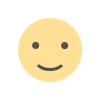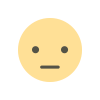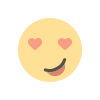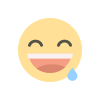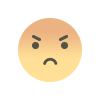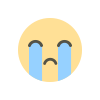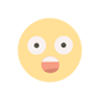How to Use a Random Password Generator for Enhanced Security
In today’s digital landscape, where data breaches and cyber threats are increasingly common, the importance of strong, unique passwords cannot be overstated. One effective way to create secure passwords is by using a random password generator. This tool can help you generate complex passwords that are difficult for hackers to guess, thereby enhancing your online security. In this article, we will explore what a random password generator is, how to use it effectively, and why it is essential for protecting your sensitive information.
Understanding the Importance of Strong Passwords
Before diving into the specifics of using a random password generator, it’s crucial to understand why strong passwords are necessary. Weak passwords are often the first line of attack for cybercriminals. Here are a few reasons why you should prioritize password strength:
-
Protection Against Unauthorized Access: A strong password acts as a barrier against unauthorized access to your accounts. If your password is easily guessable, it increases the risk of someone gaining access to your personal information.
-
Prevention of Identity Theft: Cybercriminals often use stolen passwords to commit identity theft. By using a strong, unique password for each account, you can significantly reduce the risk of this happening.
-
Compliance with Security Standards: Many organizations have strict security policies that require employees to use strong passwords. Failing to comply can lead to disciplinary actions or even job loss.
-
Peace of Mind: Knowing that your accounts are protected by strong passwords allows you to use online services with confidence, reducing anxiety about potential breaches.
What is a Random Password Generator?
A random password generator is a tool designed to create strong, unique passwords that are difficult for hackers to guess. These generators use algorithms to produce passwords that typically include a mix of uppercase and lowercase letters, numbers, and special characters. The result is a password that is not only complex but also random, making it much harder for unauthorized users to crack.
Benefits of Using a Random Password Generator
-
Enhanced Security: Randomly generated passwords are less predictable than those created manually, making them more secure.
-
Unique Passwords for Every Account: Many people fall into the trap of reusing passwords across multiple accounts. This practice can be dangerous; if one account is compromised, all others using the same password are at risk. A random password generator helps you create unique passwords for each account.
-
Time-Saving: Coming up with strong passwords on your own can be time-consuming. A random password generator can quickly create secure passwords, saving you time and effort.
-
Ease of Use: Most random password generators are user-friendly and require minimal input. You can often specify the length and complexity of the password, and the generator will do the rest.
How to Use a Random Password Generator
Using a random password generator is straightforward. Here’s a step-by-step guide to help you get started:
Step 1: Choose a Random Password Generator
There are many random password generators available online, as well as built-in options in password management software. Some popular options include:
-
Online Generators: Websites like LastPass, Norton, and Dashlane offer free random password generators that you can use without creating an account.
-
Password Managers: Many password management tools, such as 1Password and Bitwarden, include built-in password generators. These tools not only generate passwords but also store them securely.
Step 2: Set Your Preferences
Once you’ve chosen a generator, you’ll typically have the option to customize your password. Here are some common settings you might encounter:
-
Length: Most experts recommend a password length of at least 12 to 16 characters. Longer passwords are generally more secure.
-
Character Types: You can often choose to include uppercase letters, lowercase letters, numbers, and special characters. The more varied the characters, the stronger the password.
-
Avoid Ambiguous Characters: Some generators allow you to exclude characters that can be easily confused, such as “l” (lowercase L) and “1” (the number one), or “O” (uppercase O) and “0” (the number zero).
Step 3: Generate the Password
After setting your preferences, click the “Generate” button. The tool will create a random password based on your specifications.
Step 4: Save Your Password
Once you have your new password, it’s crucial to save it securely. Here are a few options:
-
Password Manager: The best practice is to use a password manager to store your passwords securely. This way, you only need to remember one master password.
-
Write It Down: If you prefer not to use a password manager, you can write the password down and store it in a safe place. However, avoid keeping it in easily accessible locations.
-
Use Two-Factor Authentication: Whenever possible, enable two-factor authentication (2FA) on your accounts. This
What's Your Reaction?